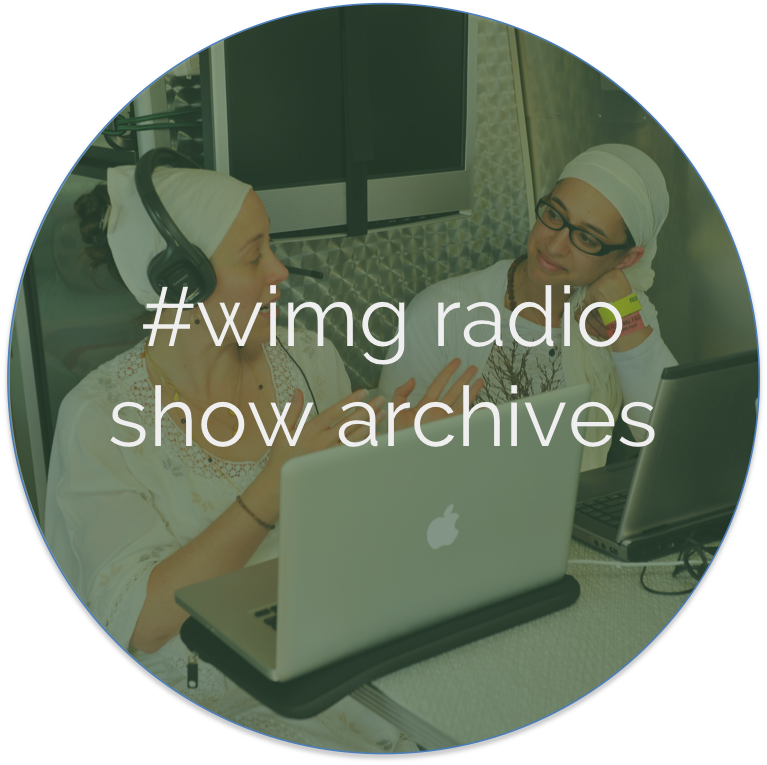One thing we have learned along this journey is that the technology Gods, Goddesses and Gurus have minds of their own and quite often a sense of humor (with a style of humor that simply is not funny). While flowing into the deep abyss of bliss in meditation is not quite the same experience as losing your password or forgetting your username, we want you to know that it is our mission to create an easeful and effortless experience for you here, in our digital temple of learning and sharing. And when things are not going quite as you planned, take a deep breath and just remember that sage advice from Ram Dass, “it’s all grist for the mill.” If all else fails – email us and it is our pleasure to serve you. We are grateful for your presence and light here.
LINKS TO BOOKMARK:
Login: https://whereismyguru.com/wp-login.php
Lost Password: https://whereismyguru.com/wp-login.php?action=lostpassword
Register for Site: https://whereismyguru.com/wp-login.php?action=register
How do I register for a course? When you sign up for a course, you will be prompted to register right there and create a username and password. If this does not happen, go here to register for the site and click courses to browse our different programs you can register for.
After I register, how do I login? When you want to login to the site and visit your virtual classroom (after you register for one of our courses) go here or simply click Log In on the homepage of our website in the upper right hand corner.
What if I lose my password? Go the login page and click “lost your password” to reset your password. You can also go straight to this link to reset your password as well.
What if I can’t remember my username? Usernames, once created, cannot be changed. Please keep your username in an important place where you will not forget it. If you cannot remember your username, please email so we can retrieve it for you.
What is our payment processing system? Currently we use Paypal to process payments for course registration. You can pay for a course with your paypal account or you can use a debit or credit card.
When I register for a course, why does it take me offsite to Paypal to pay (and why the heck do I have to enter my info in twice)? Yes, we know. The checkout system is a little redundant, but it is also to ensure proper security in how we process payments with your credit card. Our checkout system works as follows:
- Click “sign up” on the course you wish to register for.
- If you are not registered for the site, you will be prompted to create a username and password.
- If you are registered for the site or have taken a course with us before, please login and sign up for your desired course.
- You will be directed to a checkout page where you will see your shopping cart. You will be directed to a page to enter in your personal information.
- You will now be directed offsite to Paypal where you can choose to pay with your paypal account or with a debit or credit card. You will need to enter your personal info again here if you are paying with a credit or debit card.
- You will then be re-directed back to the site and you must click SUBMIT to process your payment.
(it’s really not that hard, but leaving the site and returning to it again can be a little confusing at first)
Email Notifications: EVERYONE who signs up for a course with Where is My Guru is automatically added to an email list for that particular course. If you are not receiving emails, please let us know immediately by emailing .
Refunds/Cancellations: Refunds in full are offered if requested within seven days of the start of a live course, or within seven days your purchase of a course in our library of “start learning anytime” online courses and programs. Please email to inquire if you are eligible for a refund.
Snail Mail – At this time we are only sending snail mail packages to students that live in the US.
Whew. You are doing great. Good job.
Missing something? Email and someone will get back to you within 24 hours.